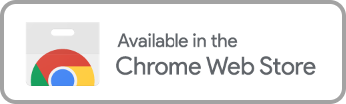Everyone has different tastes, including how they prefer to experience movies and shows. In fact, a lot of people enjoy watching streaming content at faster speeds, so much so that there has been research performed on the impact of watching movies and shows at faster playback speeds.
If you’re one of the people who enjoy getting through films and shows more quickly or find people speak too slowly, read below and learn how to speed up movies on Amazon Prime.
Adjusting Playback Speed on Amazon Prime: Explained
Nearly all streaming services offer a playback feature, but Amazon Prime users are having a hard time altering playback speed these days. Diving into their customer service, you’ll find they have historical limitations with that feature, much to the frustration of their users. It has been implied that they once had a playback speed setting, but it doesn’t exist anymore and there is no explanation as to why.
Users have become so frustrated with the constraints that they’ve begun finding other services or ways to code a playback feature, arguing that Amazon Video is too expensive to offer such a primitive streaming experience.
Chrome Extension Solutions by People
Since Amazon Prime has failed to deliver a video speed option, users have taken matters into their own hands. There are a host of user-generated solutions that allow playback manipulation on Prime, including Chrome extension options.
A quick search in the Google Chrome Web Store will show many add-ons that allow users to speed up or slow down movies and TV shows on a host of platforms, from Netflix to Prime and YouTube to Reddit. Whenever a streaming service fails to provide what customers want, you can trust that the tech-savvy customer will create a way for the people to be satisfied.
Prime Video Speeders
The Prime Video Speeder tool is a popular solution for playback speed controls. Users who add this extension to their browser can choose .25x up to 16x speed rates and offers hotkey options so you’re not clicking the mouse and bringing up the X-Ray feature every time you want to make an adjustment.
After downloading the extension, you can find the Speeder’s control panel by:
- Click the small puzzle piece icon next to your Chrome profile avatar (top right corner of the browser window)
- All your installed and enabled extensions will be listed.
- You can pin Speeder to have it always on top in your browser.
- Click the Speeder icon and try different speed settings.
Video Speed Controller
Video Speed Controller is another extension offered on the Chrome Web Store that can be used on many streaming services, including Amazon Prime, Netflix, Hulu, and a lot more. After downloading the controller, press “D” to increase the playback speed, but there are also other shortcuts:
- S – decrease playback speed.
- D – increase playback speed.
- R – reset playback speed.
- Z – rewind the video by ten seconds.
- X – advance video by ten seconds.
- V – show/hide controller.
Remember, this is a web extension, which means that it only works on a desktop or laptop, on either Google Chrome or Firefox.
Go Further with Extra Features
Rather than trying different extensions that only provide playback speed control on some streaming platforms, why not try a program that offers an array of tools for addressing limitations from profanity filtering, ad-skipping, and playback features? We at Enjoy Movies Your Way provide families streaming superpowers via our AI language filtering software and visual scene filtering software, enabling users to:
- Choose the level of non-graphic violence (fighting without blood or bruises)
- Selecting the level of graphic violence (fighting with physical marks and blood)
- Sexual content
- Adult themes (subject matter)
- Drug content
Besides removing inappropriate content from titles, no matter the platform, we empower people to no longer wait for a platform to offer what should be a given when streaming:
- Ad Skip Queue: if bound to an ad tier, you can skip the commercials using our virtual “DVR”
- Playback Speed Control: speed up or slow down your playback and see how much time is left in a show
- Tag Mode: One of our biggest customization benefits! Create your own filters for movies and shows, and even share them to help other families enjoy movies their way.
We think that it’s high time people can enjoy movies their way with the tools needed to do it.