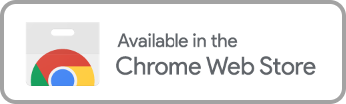Some Peacock users have noticed that many shows and movies aren’t the same as they remember, leading many to think that Peacock is censoring content no matter if a person sets maturity ratings on their profile or not. While limiting access to inappropriate material can be great for parents, it can also be frustrating for adults who want to enjoy films and shows they choose as they are presented.
Let’s take a look at whether or not Peacock censors their content and what can be done about it.
Exploring Censorship on Peacock: Some Are Censored, Some Aren’t
The important thing to remember about streaming platforms is that they feature titles as it is given to them. What this means is that censored movies on Peacock arrive that way, likely because they were edited to get a TV-14 rating to air on television, and the studio sent the same copy to Peacock for streaming. Peacock’s content censorship policy is essentially nonexistent because they don’t censor films or shows; proof of that is in their original programming. Peacock originals aren’t censored and presented as intended.
Different studios and companies own different shows and films, which is why the “edited for TV” isn’t across the entire platform. It is on the studio to send which version they want streaming on Peacock, and they likely have their reasons, even so far as encouraging people to buy the unrated version of a movie, for example.
Films and TV Shows Censored on Peacock
Without a direct statement from studios or production companies, we can only guess why they give Peacock censored versions of titles. Also, they aren’t listed as “edited for TV” either, so users have to find out for themselves which are the censored movies on Peacock. Luckily, many users have been sharing what has been edited and created a kind of unofficial Peacock’s content censorship list.
Here are some examples of censored films on Peacock, but remember that this isn’t an exhaustive list of all censored titles and could be changed depending on the studio and production company’s actions:
- 30 Rock: four episodes are unavailable due to 2020 protests around police brutality and racial issues
- The A-Team: language was toned down
- Battlestar Galactica: only TV-edited versions are available
- Battlestar Galactica: The Plan: TV-edited version available only/nudity censored
- Fast Five: theatrical cut available only
- Fifty Shades of Grey, Darker, Freed: theatrical cut available only
- Harry Potter and the Deathly Hallows, Part 1: violence toned down
- Jennifer’s Body: theatrical cut available only
- Law & Order, Criminal Intent: one episode is unavailable for unknown reasons
- Never Back Down: theatrical cut available only
- The Office: one episode was edited to remove racist content
- Survivor Series: the “N” word was edited out of the show
- This Means War: PG-13 cut available only
- Taken: PG-13 cut available only
- Taken 3: PG-13 cut available only
- Yellowstone: US TV airing used only
- Vikings: sexuality and violence toned down due to History Channel censorship policies
- Yu-Gi-Oh!: uses 4KIDS censored English Dub and sexuality, and violence toned down
- The Wolverine: PG-13 theatrical cut available only
Censorship at Your Control: Peacock Parental Controls
Like many streaming platforms, there are ways for parents to restrict movies and shows based on their MPAA rating and the type of content they offer. Peacock parental controls, unlike other platforms, has 5 categories to choose from:
- Little Kids: content that is appropriate for all children (TV-Y)
- Older Kids: content that is considered appropriate for children 7 years and older, which may contain some violence and fantasy themes. (TV-Y7, TV-Y7-FV, TV-G, G)
- Family: content that parents may find inappropriate for young children (TV-PG, PG)
- Teen: content that isn’t suitable for children under the age of 13 (TV-14, PG-13)
- Adult: content that is designed for adults 18 years or older (TV-MA, R, NR, NC-17)
The account holder can customize censorship on Peacock, to an extent, by selecting different restrictions for different profiles. After all, what a teenager may be able to watch isn’t necessarily what a younger child should be watching. This is a major advantage for Peacock users, selecting different limits on different profiles, but also managing content with Peacock controls is simple with their PIN feature. Let’s say there is a film parents want to share and guide their kids through, but it’s above the restrictions set. Just enter your PIN, and voila, now you can see the film or show without adjusting the profile’s restrictions.
Go Beyond Maturity Ratings: Enjoy Movies Your Way
Peacock has a lot of great features to help ensure kids don’t access inappropriate material, but is it enough to ensure titles listed reflect your family’s values? Enjoy Movies Your Way offers two primary tools to enhance Peacock viewing experience for everyone :
- AI Language Filtering
- Visual Scene Filtering
Our AI program “reads” movies and shows to catch and eliminate profanity based on the filters you’ve chosen. Rather than “bleeping” it out, the word isn’t heard or seen in the subtitles. Our scene filtering behaves similarly, letting users enable filters like:
- Choose the level of non-graphic violence (fighting without blood or bruises)
- Selecting the level of graphic violence (fighting with physical marks and blood)
- Sexual content
- Adult themes (subject matter)
- Drug content
This is the Enjoy Movies Your Way solution for when streaming platforms don’t provide enough tools for parents who want a more family-friendly viewing experience for their kids. While many Peacock users dislike the pre-edited content available on the platform, others are looking for solutions for content concerns as the way these titles are edited doesn’t always reflect their values or what they consider appropriate. For the latter, we’ve addressed the issue for you by giving you streaming superpowers.