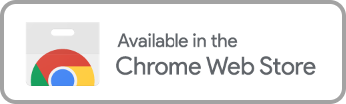The streaming boom introduced families to watching favorite shows and movies without interruption and whenever they choose, ending video rental stores and chipping away at cable television. While we all thought we had escaped commercials and ads, now streaming platforms like Peacock offer tiered membership, with advertisements making a comeback if you don’t pay enough.
It begs the question, is there a way to remove Peacock’s commercials? The answer is if you pay enough or have the right blocker.
Why Does Peacock Have Ads if I Pay for It?
Just as with Hulu, the issue isn’t just a greedy streaming company; the issue with streaming titles is having the right to do it. Studios and production companies who own the rights to a movie or show give Peacock permission to “air” their titles if they place specific ads before them.
Of course, this isn’t the only reason. Streaming is expensive, just as making movies and shows is, so ads on Peacock also:
- Make up for revenue losses from titles that underperformed or make up for the cost of original programs,
- Give companies insights into making more relevant ads and marketing campaigns which can then be sold to other businesses.
While Peacock does provide “live” or “always-on channels like cable TV does, their tiered membership and use of ads are still partly due to the reasons above. It isn’t unlike classical television where channels would use ads to fund their productions, but now it’s about having the rights to air the programs themselves.
Is Peacock Premium Ad-Free Worth It?
If you’re expecting Peacock Premium to be totally ad-free, you’re sure to be disappointed. This membership tier reduces the ads you’re forced to watch, but doesn’t eliminate them for the same reasons listed in the above section: they are not allowed to.
When you pay for Peacock Premium, you’re paying for the few minutes of relief you get from their ad blocker. Essentially, you’re paying much more for Peacock to block some ads while forcing you to watch others. This isn’t unlike pre-edited titles given to streaming platforms, censoring movies and shows similar to TV cuts of other movies.
Can You Remove Ads from Peacock?
Some people worry that using an ad blocker risks being banned from Peacock, even their terms of service specifically forbid using them. Here, it’s important to remember that Peacock can’t detect all ad blockers, which is why they’re still available, and that many people rely on ad blockers for their day-to-day online use. What does this mean? No company is going to ban a technology that one-third of its customers use.
Besides paying for ads on Peacock to be partly blocked by the service itself, there are several programs and tools that eliminate ads on Peacock entirely:
Peacock TV Skipper Extension
While the name of the ad blocker suggests otherwise, this tool is in no way associated with Peacock itself, just designed to help viewers get rid of the ads on the platform. What it does is enable you to ski pads, intros, recaps, and go straight to the next episode.
Just add it to your browser, select the skipping options, log into your Peacock account, and no more ads to bother you.
Other Ad Blockers
Paying for Peacock Premium to remove some ads may rub you the wrong way, but paying for an ad blocker to remove them all is another matter entirely. Total AdBlock supports most devices and works with Peacock, Spotify, and YouTube. There is a fee, but also a seven-day trial and a 30-day money-back guarantee. Small price to pay to keep a low-tier membership without any ads getting in your way.
For those who don’t want to pay more for an ad-free experience, another option is uBlock Origin. It’s a Google Chrome extension that blocks ads, assuming you’re enjoying it on a computer or the browser on your smartphone.
VPNs with Ad Blockers
Peacock is a US-exclusive streaming platform, currently, so a VPN would be necessary if outside of the United States of America. When people hear “VPN” they tend to think only of the anonymity it provides or to bypass geo-restrictions, but several of them have a built-in ad blocker as well.
The top choice is NordVPN’s Threat Protection. A subscription-based service that is downloaded and installed on your computer. Once downloading it, select the “shield icon” on the left side of the main screen. Choose “activate threat protection” and you’ll be able to enjoy Peacock ad-free.
For the Tech-Savvy: Ad-Blocking DNS Filter
Another way to remove ads on Peacock, especially for those who’d like to watch it on their televisions, is a bit more techy than downloading an extension. The DNS filtering system can block ads on every device by changing your router’s DNS settings.
Peacock loads titles and ads from different places, and by changing the router’s DNS settings you can block the ad-storage address and prevent them from playing. You can do this by downloading Next DNS or AdGuard, which both offer free plans and replace your device’s default DNS address with the one they provide.
Why Choose Enjoy Movies Your Way for Ad-Free Peacock Streaming
Another option to never deal with ads on Peacock again is Enjoy Movies Your Way and we stand by the name of the company. Our Ad-Skip Queue feature provides you with ad relief without having to tinker with DNS addresses or worry about being blocked by Peacock or being bound to watching Peacock on your phone or computer.
Learn how to enjoy movies your way and access them ad-free the way you want it here: