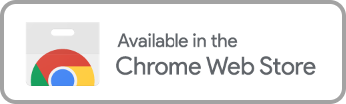Can You Adjust Playback Speed on Peacock
Currently, Peacock does not offer a built-in playback speed control option. Many users have expressed frustration over fast-forward and rewind speeds being too fast. It doesn’t provide enough flexibility for those who want to adjust playback to their liking.
Fortunately, there’s a solution. Third-party video speed controllers are available for popular browsers like Chrome and Firefox. These extensions allow you to change the playback speed. You can use them to speed through slower scenes. Or you can slow down to catch every detail. While Peacock doesn’t yet offer native speed control, these browser tools allow you to adjust video playback at the pace that works for you.
Options for Video Speed Controller in Peacock
Do you ever wish to slow a scene down to catch every detail? Or speed through parts to get to the good stuff without overshooting?
While Peacock doesn’t offer built-in speed controls, great solutions are available. Some browser extensions allow you to change the playback speed to your preferences. Plus, they’re quick to download and simple to use.
We’ll also introduce another option below to enjoy customized playback speed across multiple devices.
Peacock TV Speeder
Rated 4.3/5 stars on the Chrome Web Store, Peacock TV Speeder is a handy tool for changing the playback speed of your favorite Peacock videos. It has speed options ranging from 0.25x to 16x. You can fine-tune your viewing experience to slow things down for detail or speed through.
Simply add the extension to your Chrome browser and enable it. You can pin the speed controller for quick access. With just a click, you can adjust playback.
Peacock TV Extended
With a similar 4.3-star rating in the Chrome Web Store, Peacock TV Extended not only lets you adjust playback speed but also offers additional features to enhance your streaming experience.
It allows you to skip recaps and intros and even fast-forward through ads on selected titles. It also hides spoilers, helping you avoid unwanted reveals. Simply download and enable the extension in Chrome, and you’ll have more control over your Peacock playback.
Enjoy Movies Your Way
Enjoy Movies Your Way is a premium solution that provides playback speed control across multiple streaming platforms. It helps you control playback speed in more than just web browsers. Enjoy Movies Your Way allows you to adjust playback speed in other devices such as Android and iOS tablets and phones, Android and Amazon Fire TVs, and Roku.
While the Playback Speed Control in Enjoy Your Way is available in the paid subscription, it also comes with more beneficial features:
- Filter Out Unwanted Scenes: Enjoy Movies Your Way is a Peacock profanity filter, making it perfect for family-friendly viewing.
- Skip Ads: If you are paying for a paid Peacock subscription, Enjoy Movies Your Way allows you to skip ad queues.
- Enjoy Stylized Subtitles in Any Translation: Style subtitles for viewing in your preferred language, font size, background opacity, and more.
Control Playback Speed and More with Enjoy Movies Your Way
Enjoy Movies Your Way gives you complete control over how you watch content. It provides a seamless way to control playback across multiple platforms. It also eliminates the hassle of juggling different tools for different services.
Ready to see the difference? Sign up today for a 7-day free trial and see how we can enhance how you stream your favorite shows and movies.