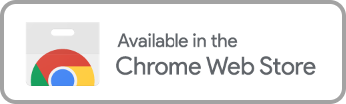Playback speed control allows you to change the pace at which you view videos. It allows you to save time by shortening the video at a faster pace. It betters your learning and comprehension of podcasts and documentaries. With these advantages, let us share to you how to control playback speeds on Apple TV+ and enhance your streaming experience your way.
How to Adjust Playback Speed in Apple TV+ iOS App
Playback speed on Apple TV+ is only available on the iPhone and iPad app. From these devices, you can adjust playback speed control by doing the following:
- Open your Apple TV App and select the movie or show you want to watch.
- Pause the title and select the Menu’s three-dot icon.
- Tap Playback Speed.
- Choose from the options 0.5x, 1.0x, 1.5x, or 2x speed rates.
How to Control Apple TV+ Playback Speed on Desktop and Apple TV Set Top Box
Apple TV+ currently limits native playback speed control to iOS devices in 2024. However, we got you covered with powerful solutions for both desktop and Apple TV set-top box viewing. Let’s explore your options for adjusting playback speed across all your devices.
Video Speed Controller
Take command of your viewing pace with the Video Speed Controller browser extension. Available for Chrome, Firefox, and Safari, this tool puts playback speed control at your fingertips when streaming Apple TV+ content:
Once installed, you can open up Apple TV+ in your browser. When you open the video you want to watch; you will see the Video Speed Controller icon in the top left corner. When you hover your pointer over it, it will show playback speed controls. Or you can switch control to the keyboard to press the following shortcuts:
- S – Decrease playback speed
- D – Increase playback speed
- R – Reset to normal speed
- Z – Rewind 10 seconds
- X – Fast-forward 10 seconds
- V – Show/hide the controller
As a user, you can also adjust settings to edit shortcuts.
Enjoy Movies Your Way
Experience seamless playback speed control across all your devices with Enjoy Movies Your Way. Once connected to your Apple TV+ account, you’ll unlock the following playback settings:
- Flexible speed adjustments from 0.25x to 5x
- Consistent experience across desktop and Apple TV
- Intuitive controls designed for easy use
Furthermore, as we elaborate below, a single app can enhance your streaming experience beyond playback speed.

Enhance Your Streaming Experience with Enjoy Movies Your Way
Beyond just speed control, Enjoy Movies Your Way transforms how you watch Apple TV+ content like a pro:
- Intelligent Volume Balancing: Never touch the volume controls or audio settings again
- Custom Time-Based Streaming: Fit any content into your available time
- Family-Friendly Filters: Customize content to your comfort level
- Personalized Scene Skipping: Create your perfect viewing experience
While browser extensions and apps are available for each feature, having too many connected to your streaming app can slow down your device’s processing time and consume too many resources. By having all you need from a single app, you can enjoy Apple TV shows and movies without sacrificing RAM.
Here is a quick scan of how Enjoy Movies Your Way can add to your viewing experience.
| Available in Apple TV+ or a Chrome Extension | Enjoy Movies Your Way | |
|---|---|---|
| Playback Speed Control | Only available in iPhone and iTable apps | ✅ |
| Ad Skip Queue | Available in Apple TV+ | ✅ |
| Subtitles | Available in Apple TV+ | ✅ |
| Profanity Filter with Custom Filter | Not available in Apple TV+ | ✅ |
| Volume Leveling | Available in Apple TV+ | ✅ |
| Custom Stream Time Remaining | Not available in Apple TV+ | ✅ |
| Available in Devices | All Apple devices only |
-Android tablets and phones -iOS tablets and phones -Android TVs -Amazon Fire TVs -Roku devices -Desktop Chrome browsers |
Get Apple TV Playback Speed Control with Enjoy Movies Your Way
Playback speed control provides you the ability to watch a video as slow or as fast as you want. If you wish to control podcast playback or breeze through a documentary, it lets you appreciate media at your desired pace.
Playback speed in Apple TV+ is still limited to iOS phones and tablet apps. To work around this limit and enjoy playback speed in desktop apps and Apple TV, you need third-party solutions. Enjoy Movies Your Way allows you to watch shows and movies on Apple TV+ at your preferred pace, alongside other viewing-enhancing features like profanity filters, volume leveling, and custom time streaming. All these features don’t bog down your device, allowing you to enjoy your show.
Ready to transform your Apple TV experience? Start your 7-day free trial and discover how Enjoy Movies Your Way improves streaming.