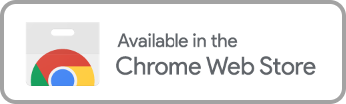YouTube has been the major streaming service for watching all kinds of content. You can even enhance your viewing experience by choosing the pace for any video you want. Want to master that challenging language tutorial? Slow down the video player to catch every pronunciation nuance. Ready to breeze through that three-hour video essay? Fine-tunable playback lets you speed things up without missing the essential details. Youtube playback speed control provides fine-tunable playback in 0.5-second increments up to 2x the speed. Below, we describe how to use it, its history, and expert solutions for common playback issues you might encounter.
How to Change Video Playback Speed Controls in YouTube
Playback speed lets you to slow down or fast-forward a video at your preferred pace. Here is how to use the playback speed control in YouTube from several devices.
Desktop or Laptop
- Open the video that you want to watch.
- Hover the mouse pointer over the video screen and click the Settings option’s gear icon.
- Choose the speed rate at which you’d like to play the video.
Android, iPhone and iPad
- Open the video and tap it once to reveal the video player settings.
- Tap the gear icon of the Settings option.
- Tap Playback Speed.
- Adjust speed by the following:
- Tap the – or + to speed down or up the video
- Drag the sliding bar to your preferred speed rate
- Tap any option of the playback speeds you desire.
Smart TVs and Streaming Devices
- Open the video that you want to watch.
- Select the Settings option with a gear icon.
- Choose the Speed option.
- Choose the speed at which to play the video.
How to Fast forward or Rewind a Video in Youtube
If you wish to skip or return to certain video scenes, here are ways to fast forward or rewind a YouTube video on any device.
Desktop or Laptop
- Click and hold anywhere on the video to fast forward at 2x the speed.
- Release the hold to stop at the scene you wanted.
Android, iPhone and iPad
- For 10-second fast forward or rewind
- Rewind: Double tap the left side of the video screen.
- Fast Forward: Double tap the left side of the screen.
- For 2x fast forward
- Tap and hold anywhere inside the video.
- Lift your finger to stop.

The Rocky Road of Youtube Speed Controls
From July to August 2023, Youtube allowed its premium subscribers to test its upcoming feature, playback speed control, in the mobile app. Fast-forward to October 2024, when YouTube rolls out its new feature, including playback speed. Through its playback speed control, people can increase or decrease a video’s pace by 0.5-second increments.
However, when the testing of playback speed control for YouTube ended around August 2023, subscribers noticed that while their subscription offers speed controls, the feature doesn’t seem to work. While this feature returned in October, the duration of the inconvenience vexed many subscribers at that time.
The lesson? When streaming services update their features, temporary disruptions can impact your viewing experience. That’s why having a dependable alternative isn’t just convenient – it’s essential.
Enjoy Movies Your Way: The App of Playback Speed Control and More
Take your video playback experience to the next level with Enjoy Movies Your Way – your all-in-one solution for precise playback control and content customization. While YouTube offers basic speed controls, our streaming service enhancement puts you in complete command of your viewing experience.
Why settle for limited playback speeds when you can have more? Our fine-tunable playback technology extends far beyond YouTube’s standard 0.25x to 2x range, offering an impressive 0.25x to 5x speed adjustment range. This means you can:
- Analyze detailed content frame-by-frame at ultra-slow speeds
- Speed through lengthy videos with our enhanced playback slider
- Save hours of watching time with customizable speed controls
But speed control is just the beginning. The Enjoy app enhances Youtube experience with:
- Reliable quality subtitles
- Intelligent volume leveling
- Profanity filter with customizable features
- Reliable subtitles
While Chrome extensions offer similar features individually, they can bog down your browser and drain your device’s resources. Our lightweight video player delivers all these features in one efficient package, ensuring smooth playback without compromising your device’s performance. See the many benefits the app can give you without sacrificing your device’s processing speed.
| Available in Youtube Premium or a Chrome Extension | Enjoy Movies Your Way | |
|---|---|---|
| Playback Speed Control | Youtube’s precise playback of 0.25 to 2x the speed rate. | Finetunable-playback of 0.25 to 5x the speed rate. |
| Ad Skip Queue | Only available in Youtube Premium | ✅ |
| Subtitles | Not always available | ✅ |
| Profanity Filter with Custom Filter | Advanced Profanity Filter | ✅ |
| Volume Leveling | Volume Master | ✅ |
| Custom Stream Time Remaining | Video Duration for YouTube™ | ✅ |
| Available in Devices | All devices where Chrome browser can be installed. |
-Android tablets and phones -iOS tablets and phones -Android TVs -Amazon Fire TVs -Roku devices -Desktop Chrome browsers |
Master Precise Playback Speed Control – Sign Up Today
Playback speed control lets you watch a documentary, a clip, or a show at your own pace. Whether you want to study the nuance of a foreign language or shorten your streaming time, playback speed control makes it possible in a streaming service. However, such platforms may experience hiccups with their features. If you don’t want to be stopped by such inconveniences, there are ways to bring back your playback speed and more.
Ready to enhance your streaming experience? Sign up for an Enjoy subscription today.