YouTube Profanity Filter
YouTube is one of the most popular mediums for entertainment, streaming everything from movies to TV shows and music videos to comedy skits and interviews. With the explosion of original programming and titles moving exclusively to streaming platforms, it is no wonder YouTube has kept pace with creating tiered services, like YouTube Premium.
With unfettered access to a platform like YouTube, how do parents monitor and prevent them from hearing profanity or inappropriate scenes and language? This is important because YouTube also has tons of family-friendly entertainment and educational videos, which means blocking the site entirely shouldn’t be the only option. So, what about profanity filtering for YouTube?
YouTube Services
Youtube allows you to enjoy and create videos with its many features. But to filter profanity, there is only a restricted mode. The feature helps to filter out mature content by using algorithms to find content that may be inappropriate in the title, language used, and metadata. While this is vague, YouTube states explicitly that some videos can fall through the cracks since cultural norms differ and algorithms are used.
Luckily, parents who want to ensure only family-friendly content is available on YouTube have another tool available: the Enjoy Movies Your Way integration.
With unfettered access to a platform like YouTube, how do parents monitor and prevent their children from hearing profanity or inappropriate scenes and language? This is important because YouTube also has tons of family-friendly entertainment and educational videos, which means blocking the site entirely shouldn’t be the only option. So, what about profanity filtering for YouTube Premium?
Luckily, parents who want to ensure only family-friendly content is available on YouTube have another tool available: the Enjoy Movies Your Way integration.
Advanced Profanity Filtering
Enjoy Movies Your Way offers advanced profanity filtering and content moderation technology, along with other tools to ensure kids don’t access what is inappropriate. While some filters are only available for one or a handful of platforms, Enjoy works with all of them. This is because you’re not streaming titles in our system, but rather our filtered viewing technology works on your own device and empowers parents with the tools to make decisions for their family.
Our filtering technology is two-fold. Our AI program “reads” movies and shows to catch and eliminate profanity based on the filters you’ve chosen. Rather than “bleeping” it out, the word isn’t heard or seen in the subtitles and our scene filtering allows you to adjust settings for scenes, which is much more in-depth than simply a mechanism to censor swear words:
- Choose the level of non-graphic violence (fighting without blood or bruises)
- Select the level of graphic violence (fighting with physical marks and blood)
- Sexual content
- Adult themes (subject matter)
- Drug content
You can also preview scenes in a show or movie to decide whether or not it’s appropriate for your family to watch and adjust the filters accordingly.
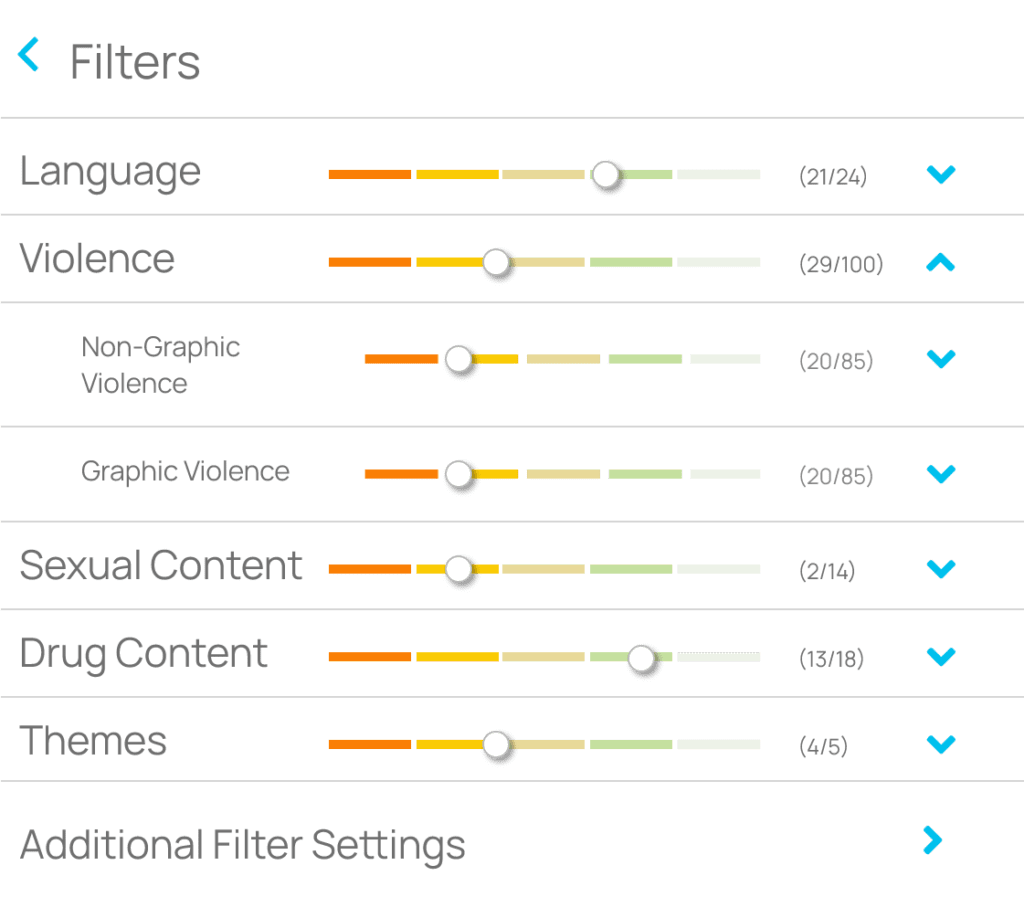
Filter Pre-Sets
Going more in-depth, we offer pre-set filtering options that can be adjusted for your convenience. There is a drop-down menu that changes the sensitivity settings to be based on the Motion Picture of America’s (MPAA) ratings, such as PG-13, G, and R. Each of these sliding settings has dropdown settings as well, further clarifying what content you want to be filtered out. For example, the level of violence can include non-graphic killing or the threat of killing a person.
Having these MPAA guidance settings and the ability to tailor how your content appears to you and your family makes it easy to always have appropriate shows and movies available.
Create Your Own Filters with Tag Mode
One of the greatest features of our services is tag mode, a way to customize your viewing experience by essentially giving parents a tool to create personalized content filtering. While watching a movie or show you can tag a specific scene or line of dialogue to be skipped, kind of like an automatic fast-forward, that is seamlessly removed from the film while you’re watching.
You can use tag mode for customized filters for violence, language, and adult situations, and remove ideas or expressions that aren’t in line with your family’s values. These tags have options to skip, mute, or hide so the software knows how you’d prefer it removed. Based on these settings, tags can be applied throughout other titles and even shared in our Enjoy Movies Your Way community to enrich other parent’s lives.
Make YouTube Safer for All
Parental control for YouTube is lacking and blocking offensive language is nearly impossible with all the different platforms available, but with Enjoy Movies Your Way you can ensure a safer YouTube environment for your whole family.
How Our Profanity Filter Works
Enjoy also provides other tools to create a better experience and to customize titles on any streaming platform they’ve connected Enjoy to:
- Ad Skip Queue: if bound to an ad tier, you can skip the commercials using our virtual “DVR”
- Playback Speed Control: speed up or slow down your playback and see how much time is left in a show
Get Started Today
Join Thousands of Satisfied Users
Join the community of families taking charge of the content their children consume by signing up for Enjoy. One of our top community benefits is the ability to share the tags you create to help others and request movies and TV shows to be added to our pre-tagged library.
Community is important to us at Enjoy because we’re in this together, empowering parents with streaming superpowers to better help you parent as you prefer.
Enjoy Movies Your Way
Community is important to us at Enjoy because we’re in this together, empowering parents with streaming superpowers to better help you parent as you prefer.
Related Articles

Video Playback Speed Control for YouTube: Complete Guide
YouTube has been the major streaming service for watching all kinds of content. You can even enhance your viewing experience by choosing the pace for

How to Skip Commercials on YouTube TV
YouTube kicked off many streaming and social media aspects that are now the norm, even though it began as an online dating service, they’ve transformed
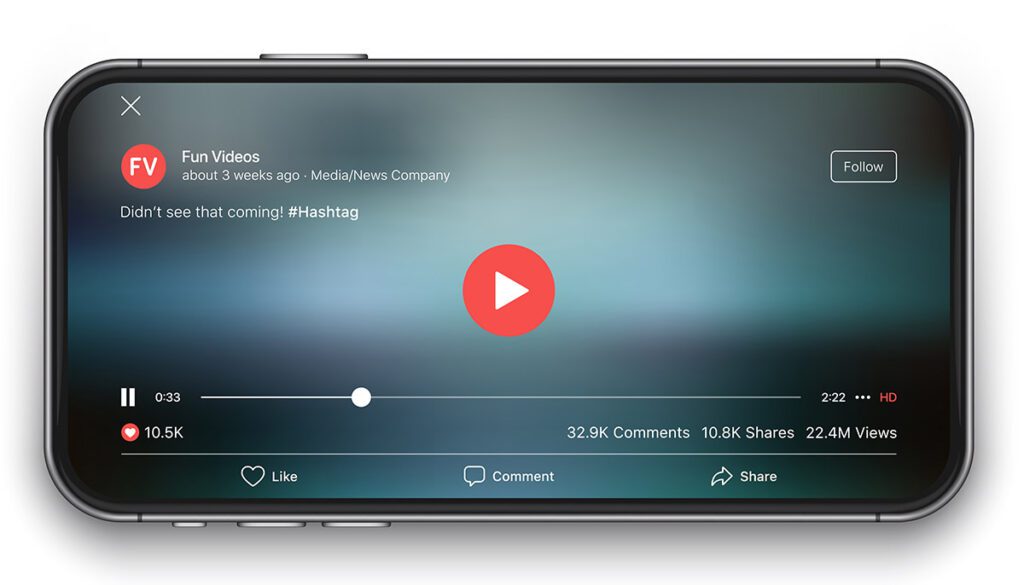
Does YouTube Censor Movies
Movies on YouTube run the gamut of MPAA ratings and genres, from kid-friendly to horror movies best left to the adults. However, many users have

